A pricing strategy in which a service or product that is sold as a package.
In Zenskar, package pricing is a pricing strategy in which a service or product that is sold as a package. Package pricing works based two parameters: package size and package price.
Let us assume a product sold as a package:
| Package size (units) | Package price (USD/package) |
|---|---|
| 10 | 10 |
- If the customer purchases 10 units, they will be billed for 10 units or 1 package or 10 USD.
- If the customer purchases 11 units, they will be billed for 20 units or 2 packages or 20 USD.
How to add a product based on package pricing in Zenskar
Important
Refer the products documentation to learn more about the concept of products in Zenskar.
Step 1: Create a product based on package pricing
- Navigate to Contracts > Products, and click on the ADD PRODUCT button.
- Select the Package Pricing from the drop-down.
- Select or deselect Metered:
- If the service or product is metered, select the appropriate usage aggregate from the drop-down.
- If the service or product is not metered, enter the quantity.
- Fill in all other details, and select all the desired features.
- Save the product.
Example: one-time purchase
Details:
A short story
Let us assume that six malaria-injection vials are recommended as full course of medication. Also, let us assume that this full course of medication comes in a tamper proof package. Therefore, if someone needs a seventh vial (maybe, they broke a vial), a full package must be shipped.
- Malaria-injection vials are being sold as a package:
| Package size (units) | Package price (USD/package) |
|---|---|
| 6 | 600 |
- This is a one-time purchase (non-metered product).
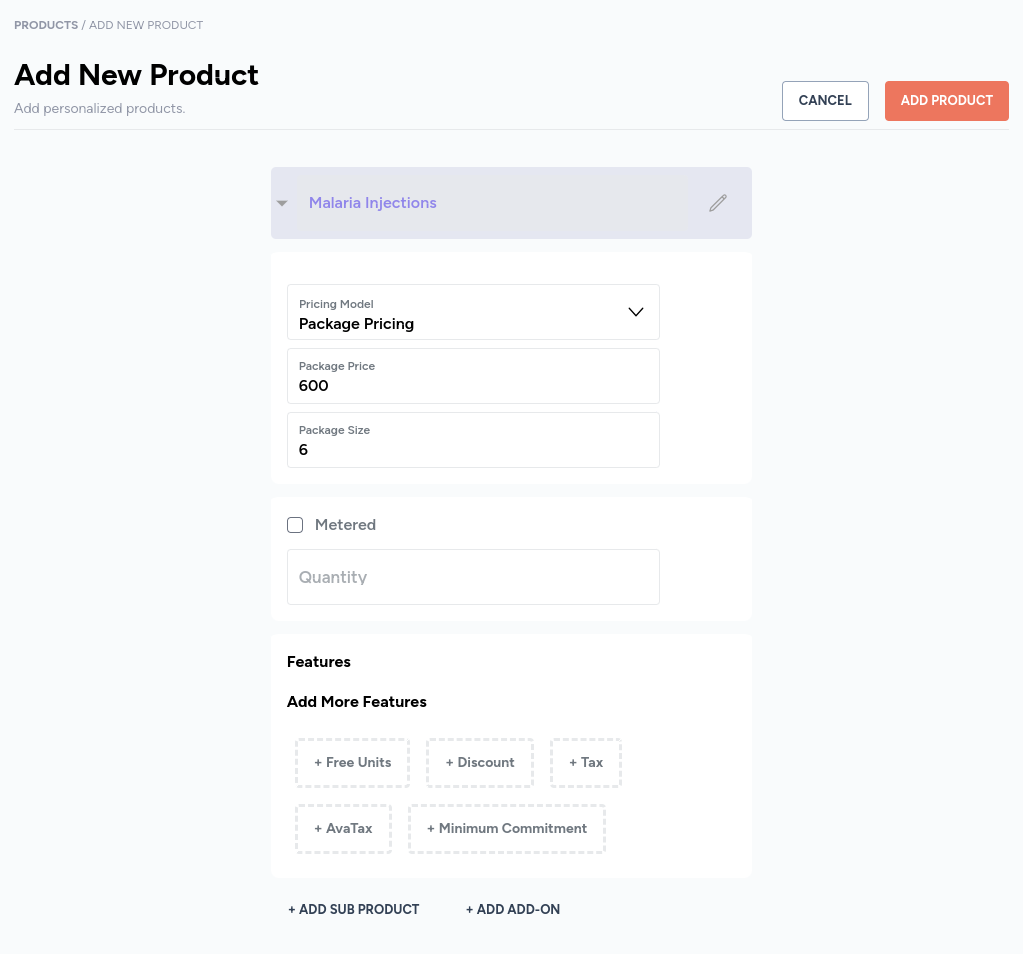
Example: recurring purchase
- Continuing with the above story, let us assume that the customer requires continuous supply of malaria-injection vials.
- Maybe, they are in a tropical country with high rates of malaria infection.
- This situation can be handled by turning the one-time purchase in to a recurring purchase (metered product).
- Since it is recurring, the number of purchases must be tracked. This process of tracking purchases is called metering.

Step 2
Add product to new contract
- Navigate to Contracts > Contracts, and click on the + ADD NEW CONTRACT button.
- Click on the + ADD NEW PRODUCT button.
- Select the product(s) based on package pricing for the contract.
Add product to new template
- Navigate to Contracts > Templates, and click on the + ADD NEW TEMPLATE button.
- Click on the + ADD NEW PRODUCT button.
- Select the product(s) based on package pricing for the template.
