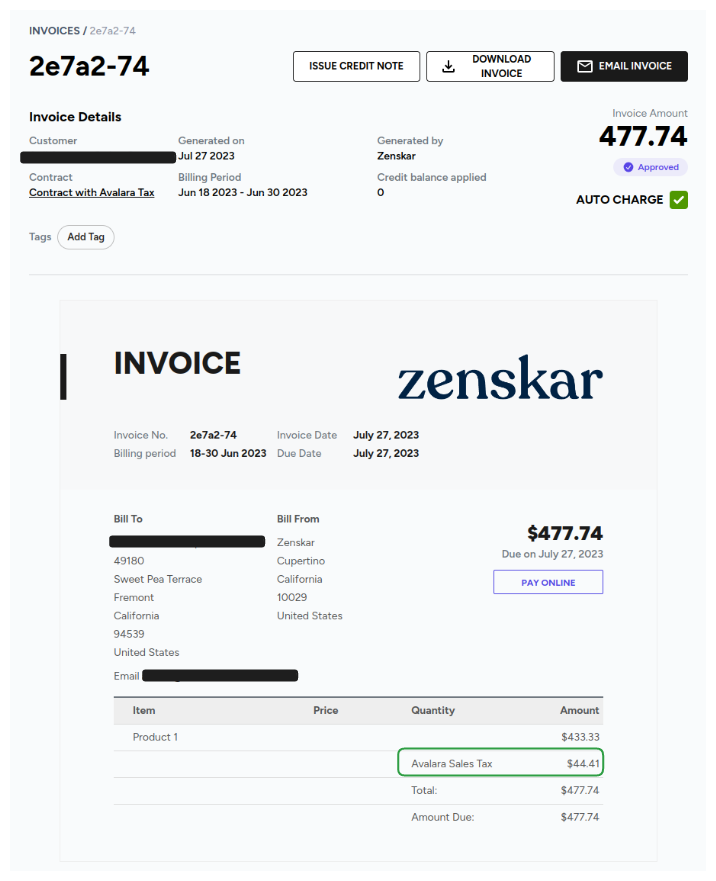Avalara AvaTax uses automation to make tax determination faster, easier, and more accurate.
🐕🦺 Configuration/User Guide
Avalara AvaTax is a cloud-based solution automating transaction tax calculations and the tax filing process. Avalara provides real-time tax calculation using tax content from more than 12,000 US taxing jurisdictions and over 200 countries, insuring your transaction tax is calculated based on the most current tax rules.
🔗 Connect to AvaTax
Prerequisite
You must set up your Avalara AvaTax account before proceeding with this guide.
After installing the AvaTax integration you need to configure the integration
- Go to Settings > Connectors > Sales Tax > Avalara Tax Connector
- Click the Connect button on the Avalara Tax Connector card
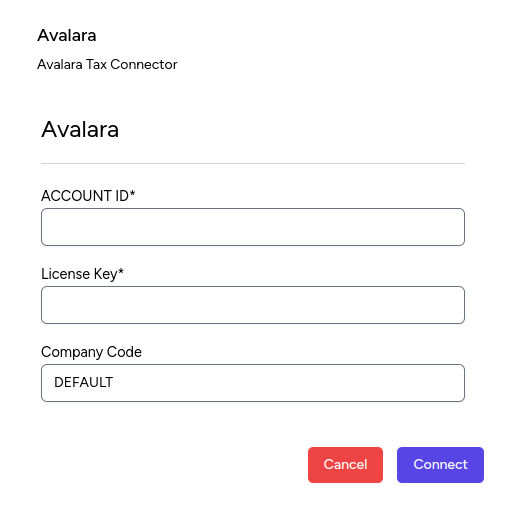
- Enter your Avalara AvaTax Credentials:
- Account ID: Provided during your AvaTax account activation process.
- License Key: Provided during your AvaTax account activation process
Service URL: URL to connect to the Development or Production AvaTax services- Company Code/ID: Company profile identifier in the AvaTax Admin Console.
- Click the Connect button.
⚙️ Configure Avalara AvaTax
Once connected, you see additional settings.
• Disable Tax Calculation - Turn off the AvaTax calculation service by clicking the Disconnect button.
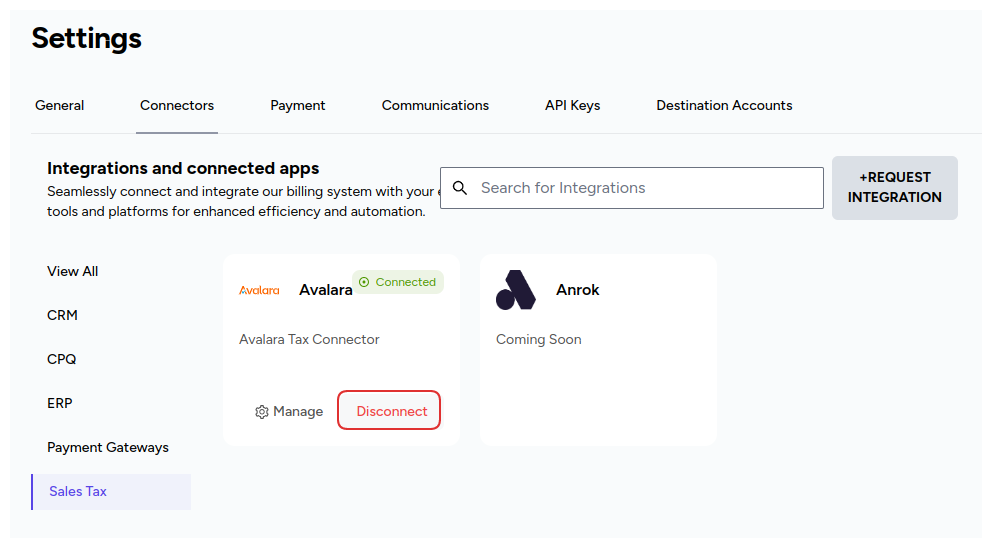
✍️ Assign an AvaTax System Tax Code to an item
-
Go to Contracts > Templates:
- For editing an existing template, select the template from the list
- For creating a new template, click the Add New Template button
-
The AvaTax feature can be added in the following two ways:
- To the template, by clicking the AvaTax button in the Add More Features section of the Template Information section
- To a product by by clicking the AvaTax button in the Add More Features section of the product being defined
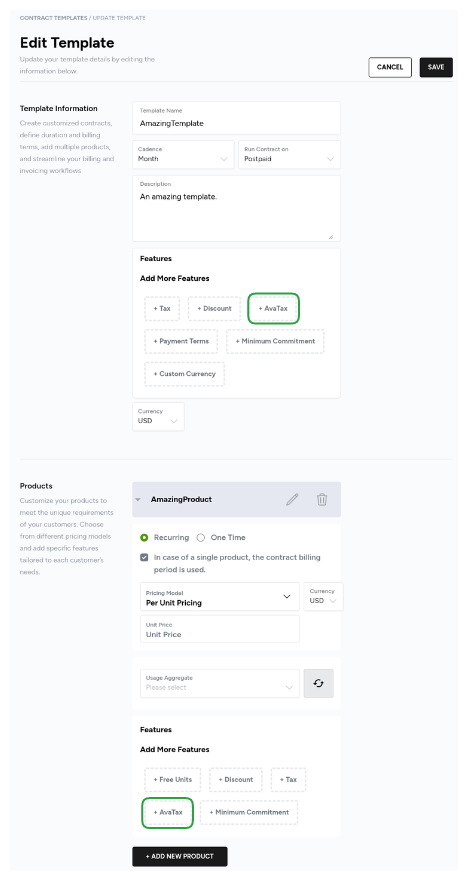
Tax versus AvaTax
Avalara AvaTax automates the complete process of sales tax calculations and filing. However, the Tax option in the Add More Features section of a template or product provides you an alternative for sales tax calculations: enter a tax percentage based on the jurisdiction and product category for calculations. You will have to handle the filing process yourself.
- Enter the applicable AvaTax System Tax Code in the Tax Code field.
- Click Save.
- To see a listing of all available AvaTax System tax codes, click (http://taxcode.avatax.avalara.com).
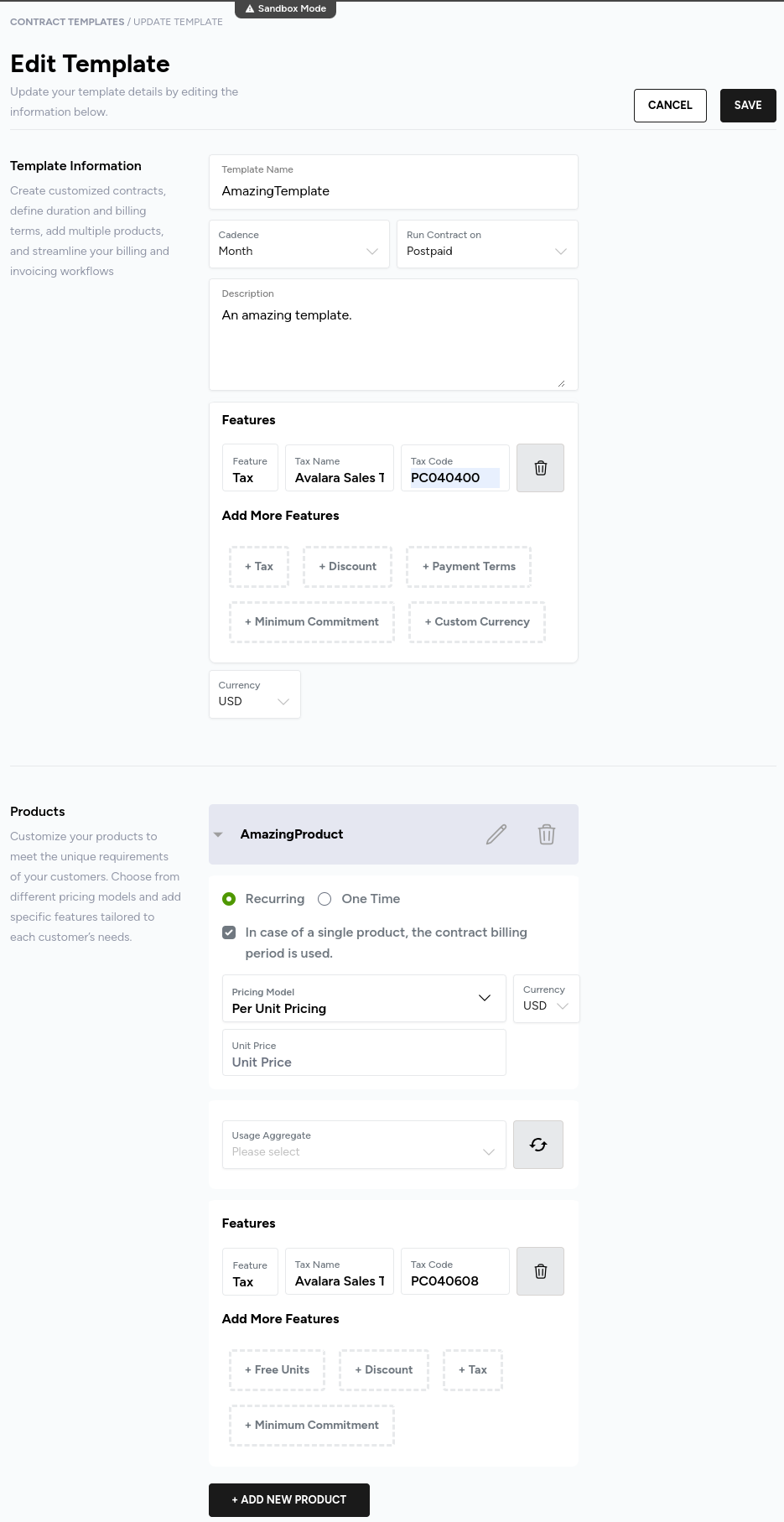
Avalara AvaTax in invoice generated by Zenskar