NetSuite is an integrated cloud business software suite, including business accounting, ERP, CRM, and ecommerce software.
Prerequisites
We use token-based authentication (TBA) for connecting a Netsuite account with Zenskar. Some pre-requisite requirements that the client should enable on Netsuite before connecting the account on Netsuite:
- On the Netsuite dashboard, go to Setup > Company > Enable Features.
- On the horizontal menu, go to SuiteCloud. Now go to the SuiteTalk (Web Services) sub section and select REST WEB SERVICES.
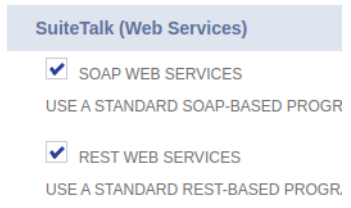
- Go to the Manage Authentication sub section and select TOKEN-BASED AUTHENTICATION.
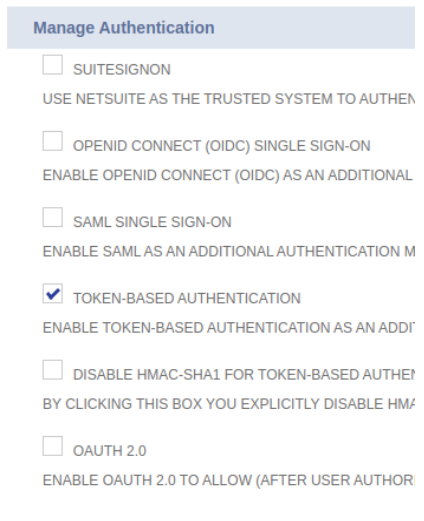
- Save these changes present on the bottom.
- Ccreate a new integration which will handle all requests from Zenskar. For creating a new integration, go to Setup → Integration → Manage Integrations → New.
- Give a suitable name to integration and leave the state to “enabled”. Now set the authentication settings as shown in the attached image.
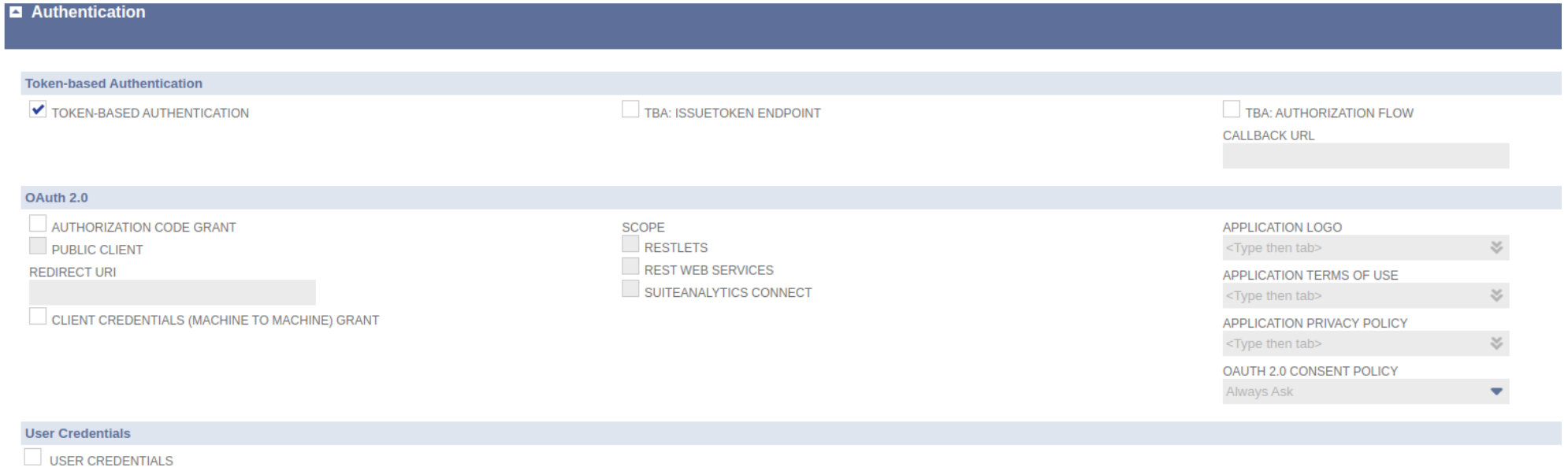
- Save the Integration. After saving, you would be provided the consumer key and consumer secret for the integration. Please note this.
- In the next step, we will issue an access token to a user which is already added to the client’s Netsuite account. Before issuing the access token, please ensure the user has all the necessary permissions to use Rest Web Services. More details about the user roles on Netsuite can be found here.
- For issuing the access token, from the Netsuite homepage scroll down and in the bottom left corner you can find Settings. Go to Settings > Manage Access Tokens. Now choose the integration that was created in the previous setup and appropriate token name. Once done, you would be provided with the Token Id and Token Secret. Please note them as well.
- Clients also need to note the Netsuite account id and company url which could be found inside the Setup > Company > Company Information. Account ID will be visible on this page. Go to the Company URLs sub tab to get the company url. Please note the company url corresponding to SUITETALK (SOAP AND REST WEB SERVICES).
Integrate Netsuite with Zenskar
- Go to Settings → Connectors and click on Connect button for the
Netsuite Connector - Clients would be shown the following page:
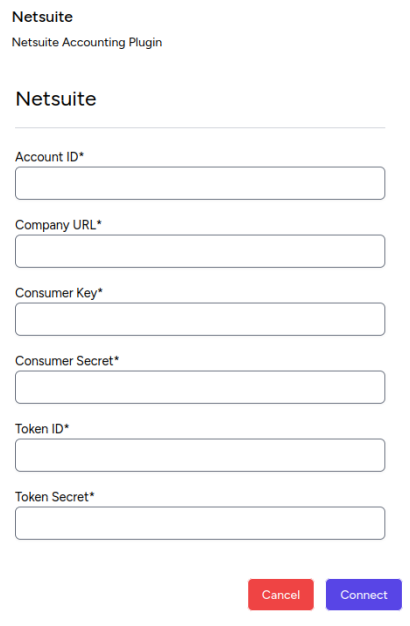
Configure Customer Sync
- Once Netsuite gets connected, click on the “Manage” button to
configure the customers sync. - Turn on the Customer Sync on the configuration page
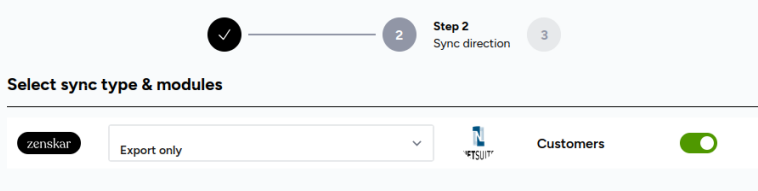
- Click on Next. On this page the client needs to select the Company subsidiary in which all the customers from Zenskar will be created.
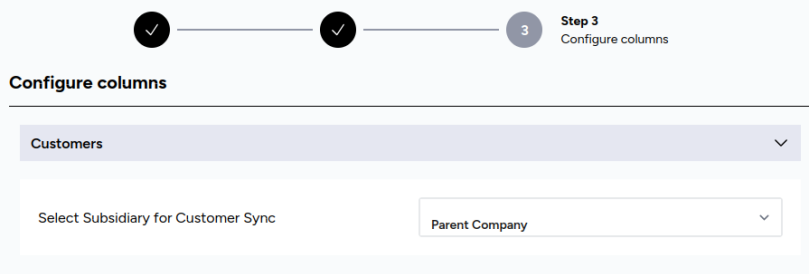
- Click on Configure and the customer sync is enabled for Netsuite.
